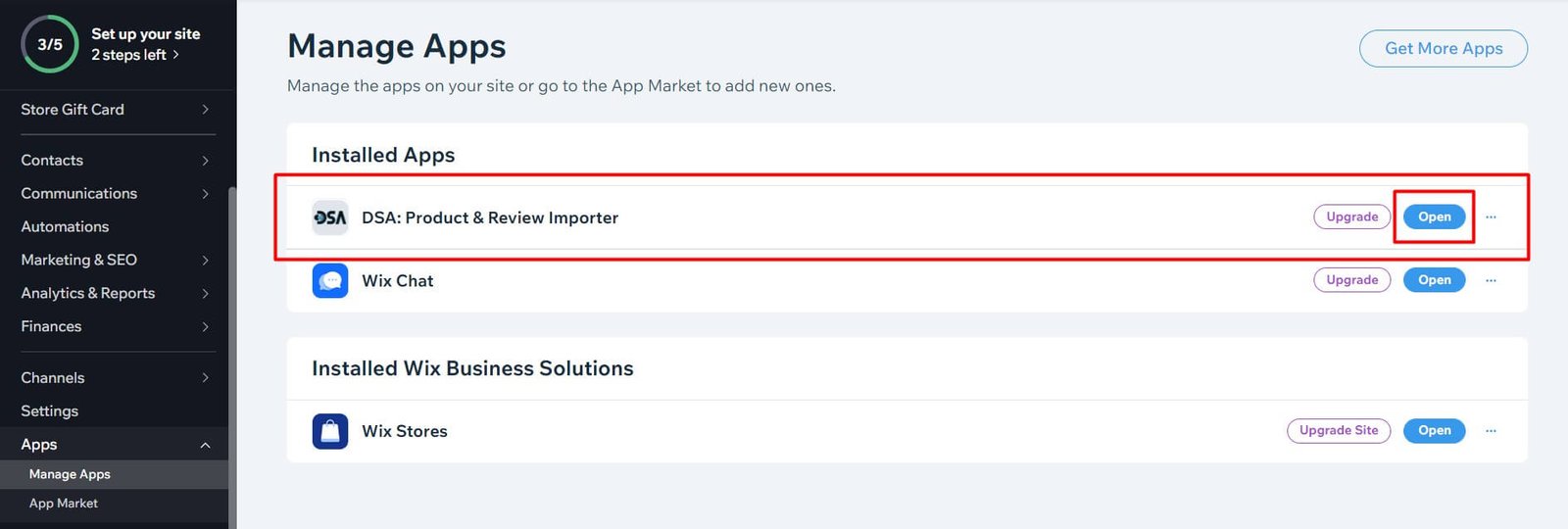Help Center
WIX
Follow these simple steps to install DSA on your Wix store.
1. Open the DSA app listing on Wix marketplace and click on the "Add to Site" button to install the app.

After install, you will be automatically redirected to your DSA dashboard.
2. Click the Plans from the side menu and subscribe to one of our plans.
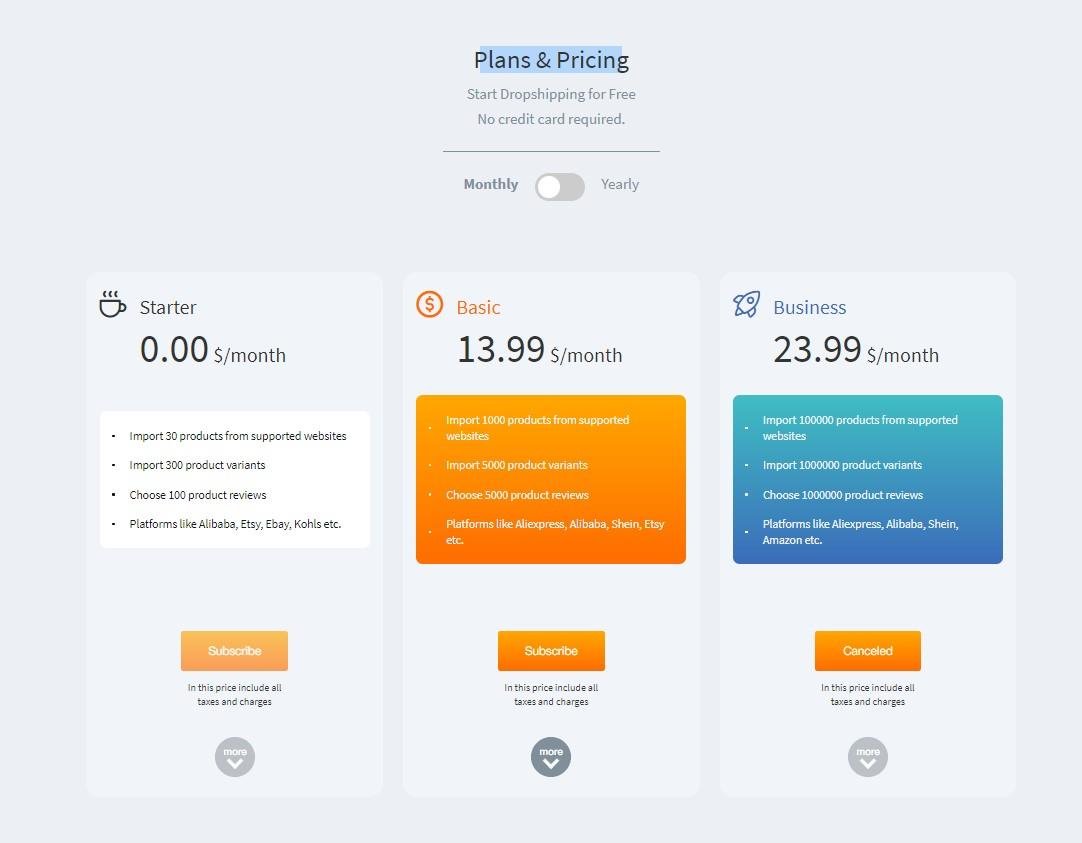
To login to your DSA account from your Wix online store, please follow the instructions below
1) Make sure the DSA app is installed on your Wix store,
If you haven't installed DSA app yet, please read "How to install DSA on my Wix store?"
2) After installing the DSA app, navigate to Manage apps section,
3) Find out the DSA app in the list and click on the "Open" button.